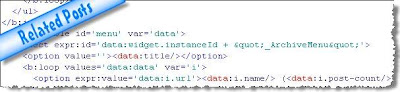 I was Wondering to find out the way to add related post widget to my blog and found many 'Related Posts' solutions for blogger platform, like the one I have on my blog.
I was Wondering to find out the way to add related post widget to my blog and found many 'Related Posts' solutions for blogger platform, like the one I have on my blog.But the thing I don't like is that most of the widgets display all those post with same tags. This will result the big list of related post in the end of your post. Finally, I have discovered an excellent solution to this, which only requires 3 lines of code to be embedded in the template.
Let's see how to implement this excellent way to show related posts in blogger. (Thanks to mintblogger)
Displaying Related Posts Below Blog Posts
Alternatively, you can choose to display related posts below each blog post. To implement that following these 3 simple steps.
1. Open your blog template the find the following line in the template.
<div class='post-footer-line post-footer-line-3'/>
...
</div>
<div class='post-footer-line post-footer-line-3'/>
...
</div>
<div id='related_posts'/>
<script src='http://www.google.com/jsapi'/>
<script src='http://brps.appspot.com/brps.js' type='text/javascript'/>
</body>
______________________________________________________
Now save the template and view your blog. This script will show a maximum of 10 related posts. The execution time is very less because the data is cached by the script on the server.
Now save the template and view your blog. This script will show a maximum of 10 related posts. The execution time is very less because the data is cached by the script on the server.

 Thursday, September 03, 2009
Thursday, September 03, 2009

 Posted in:
Posted in: 







0 comments:
Post a Comment